Ready to make your iPhone even smarter? With the latest iOS 18.1 update, Apple Intelligence brings many powerful new features to your fingertips.
Before you dive into these exciting tools, let’s get your device updated and set up.
Don’t worry — it’s a quick and easy process. And once you’re all set, you’ll be amazed at how these features can transform your day-to-day interactions with your phone. Let’s get started.
3 DAYS LEFT! I’M GIVING AWAY A $500 GIFT CARD FOR THE HOLIDAYS (Ends 12/3/24 12 pm PT)

Apple Intelligence and Siri on iPhone in iOS 18.1. (Kurt “CyberGuy” Knutsson)
How to update your iPhone’s software
First things first, you’ll need to update your iPhone to iOS 18.1 or later. Here’s how:
Open the Settings app.
Tap General.
Select Software Update.
If iOS 18.1 or later is available, tap “Download and Install.”
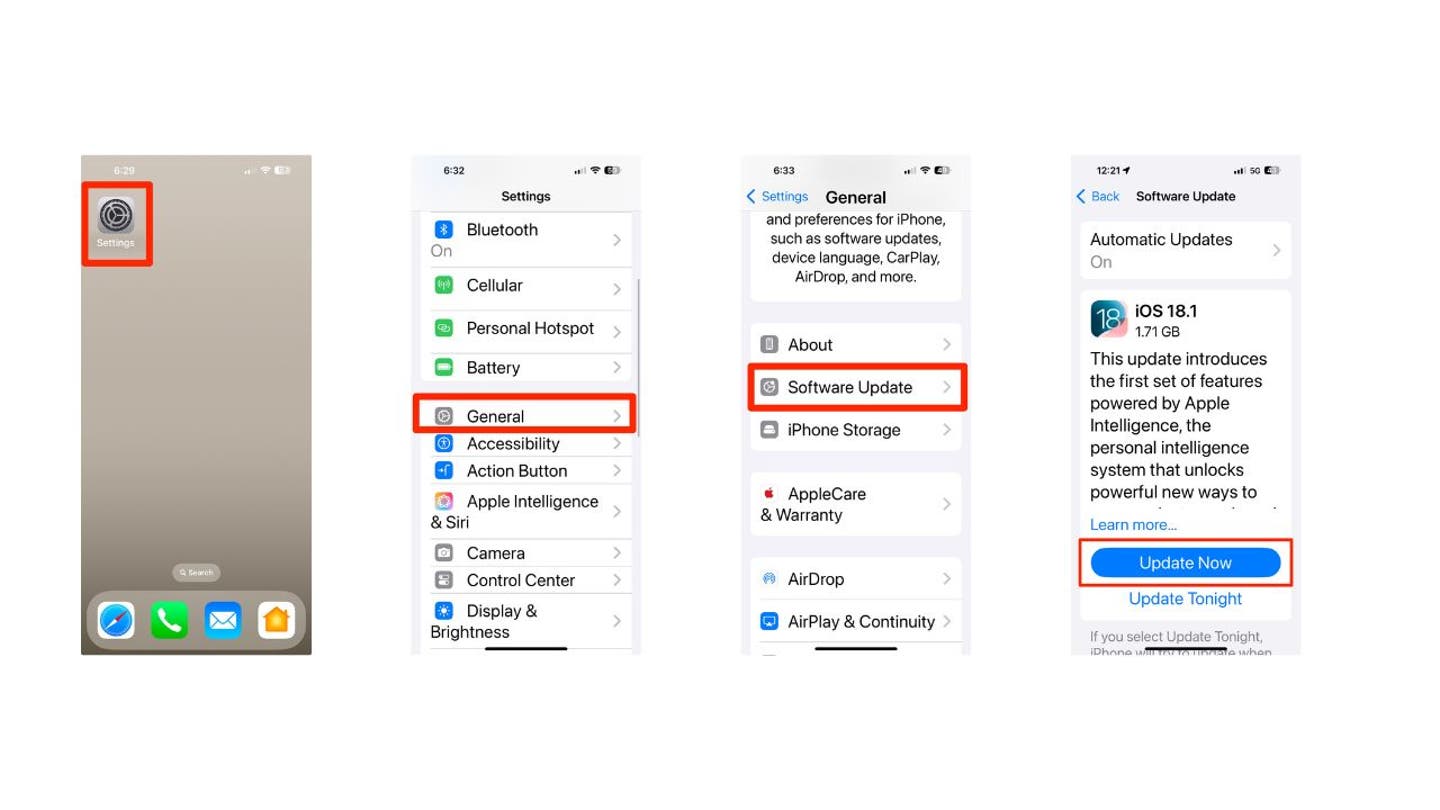
Steps to update iPhone’s software. (Kurt “CyberGuy” Knutsson)
HOW TO PROTECT YOUR IPHONE & IPAD FROM MALWARE
How to enable Apple Intelligence
Once you’re on iOS 18.1 or later, enabling Apple Intelligence is a breeze:
Go to Settings.
Tap Apple Intelligence & Siri.
Toggle on Apple Intelligence.

Steps to enable Apple Intelligence. (Kurt “CyberGuy” Knutsson)
Your iPhone will then download the necessary AI models. You’ll get a notification when it’s ready to roll. Currently, Apple Intelligence is only available on iPhone 15 Pro, iPhone 15 Pro Max, and newer iPads and Macs with M1 chips or later.
WHICH IPHONE 16 IS RIGHT FOR YOU? DISCOVER YOUR PERFECT MATCH
Exploring Apple Intelligence features
Now for the fun part. Let’s check out some of the coolest new features:
Summarize an email with Apple Intelligence
You can use Apple Intelligence to summarize messages and mail and get the key details at a glance. Here’s how it works:
In your mail app, tap an email message or thread.
Now, tap the summarize button in the top right corner.
An animation appears as Apple Intelligence analyzes the text, and a summary will appear above the email.
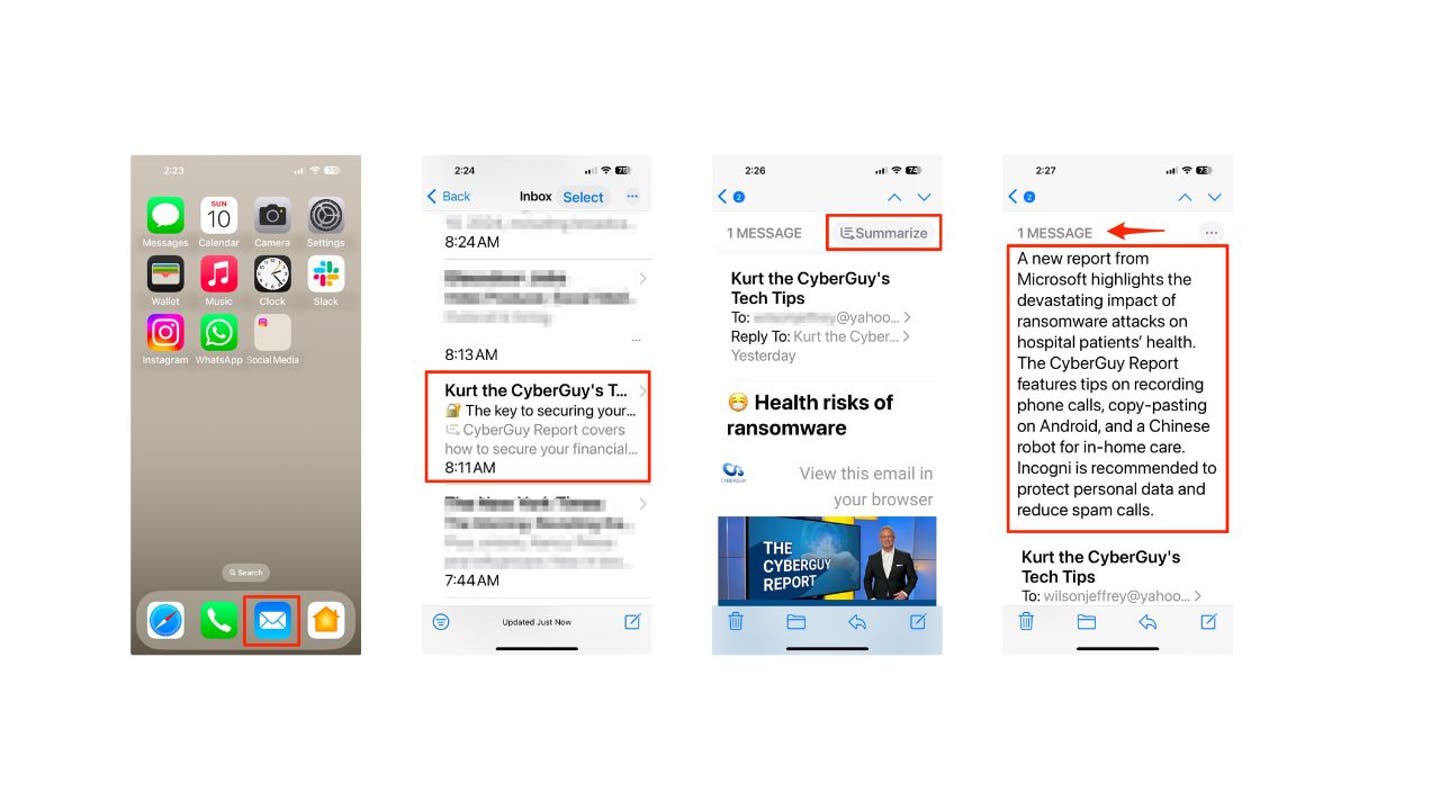
Steps to summarize an email using Apple Intelligence. (Kurt “CyberGuy” Knutsson)
IS IT TIME FOR ME TO UPGRADE TO A NEW IPHONE?
Supercharged Siri
Siri’s gotten a major upgrade and is now supercharged by Apple Intelligence. When you talk to Siri, you’ll notice an elegant glowing light around the edge of your screen that shows that Apple Intelligence is working for you.
It now can handle those “umm” moments we all have. For example, try saying, “Hey Siri, set a 10-minute, no, 15-minute timer.” Siri will understand and set the 15-minute timer.
If you don’t want to ask Siri out loud, you can now type to Siri. Just double-tap at the bottom of the screen, and you can quickly and quietly type your Siri request.
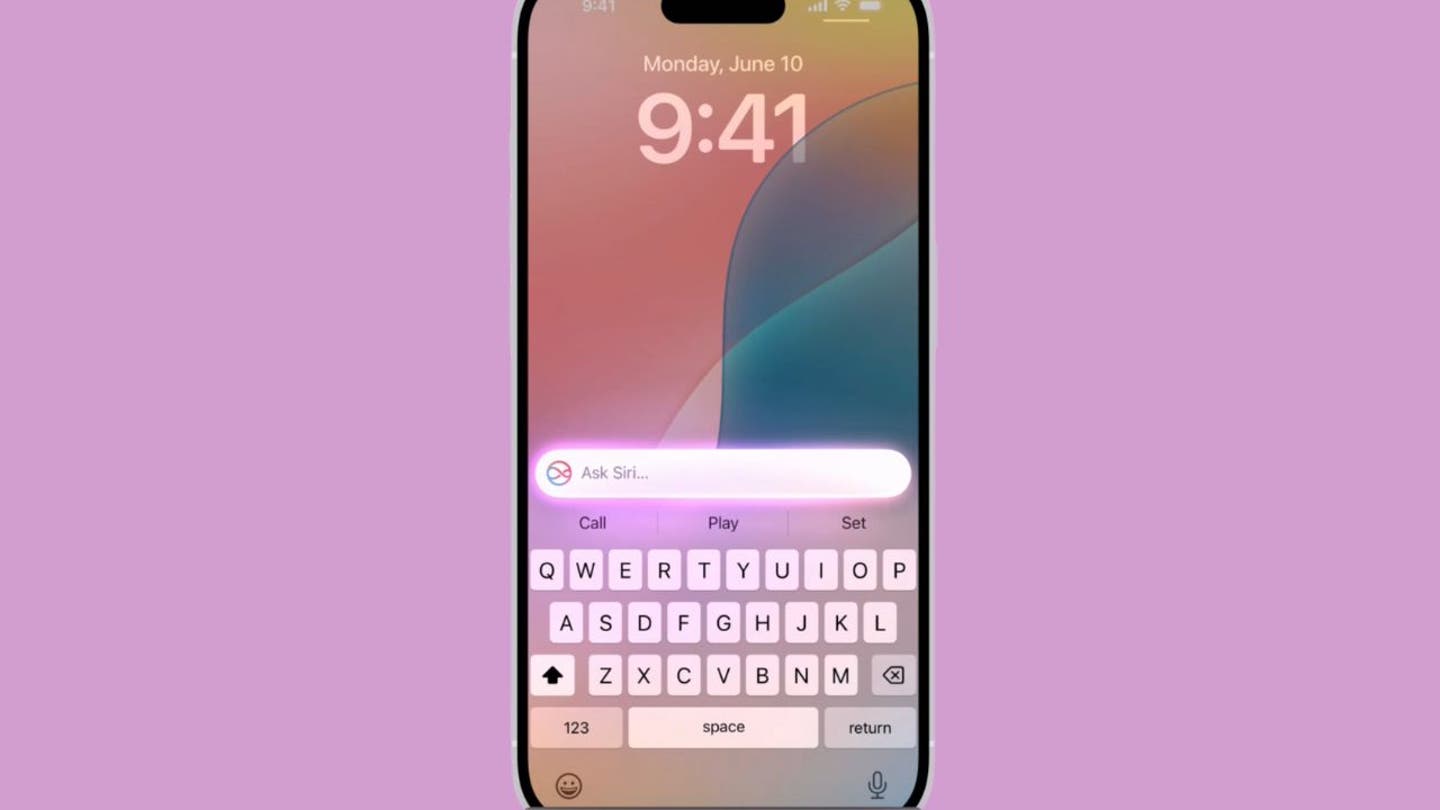
Image of Siri using Apple Intelligence. (Apple)
Writing tools
Apple Intelligence has your back when it comes to writing. Here’s how to use it:
Select any text in an email or document by double-tapping on the text and dragging the cursor over the text you want help with.
Then, the selection handles will appear. Tap the Writing Tools icon that appears above the selected text.
Choose from options like “Proofread,” “Rewrite,” “Friendly,” “Professional,” “Concise,” “Summary,” “Key Points,” “List” or “Table.” Here’s what each does specifically:
Proofread: Checks for grammar and spelling errors.
Rewrite: Offers alternative phrasing for the selected text.
Friendly: Makes the text more casual and approachable.
Professional: Adjusts the tone to be more formal and polished.
Concise: Shortens the text to be more direct.
Summary: Provides a brief overview of the selected text.
Key Points: Highlights the main ideas.
List: Converts the text into a list format.
Table: Organizes the text into a table.
Once you’ve made your selection, you can either tap Done or Revert to what you had.
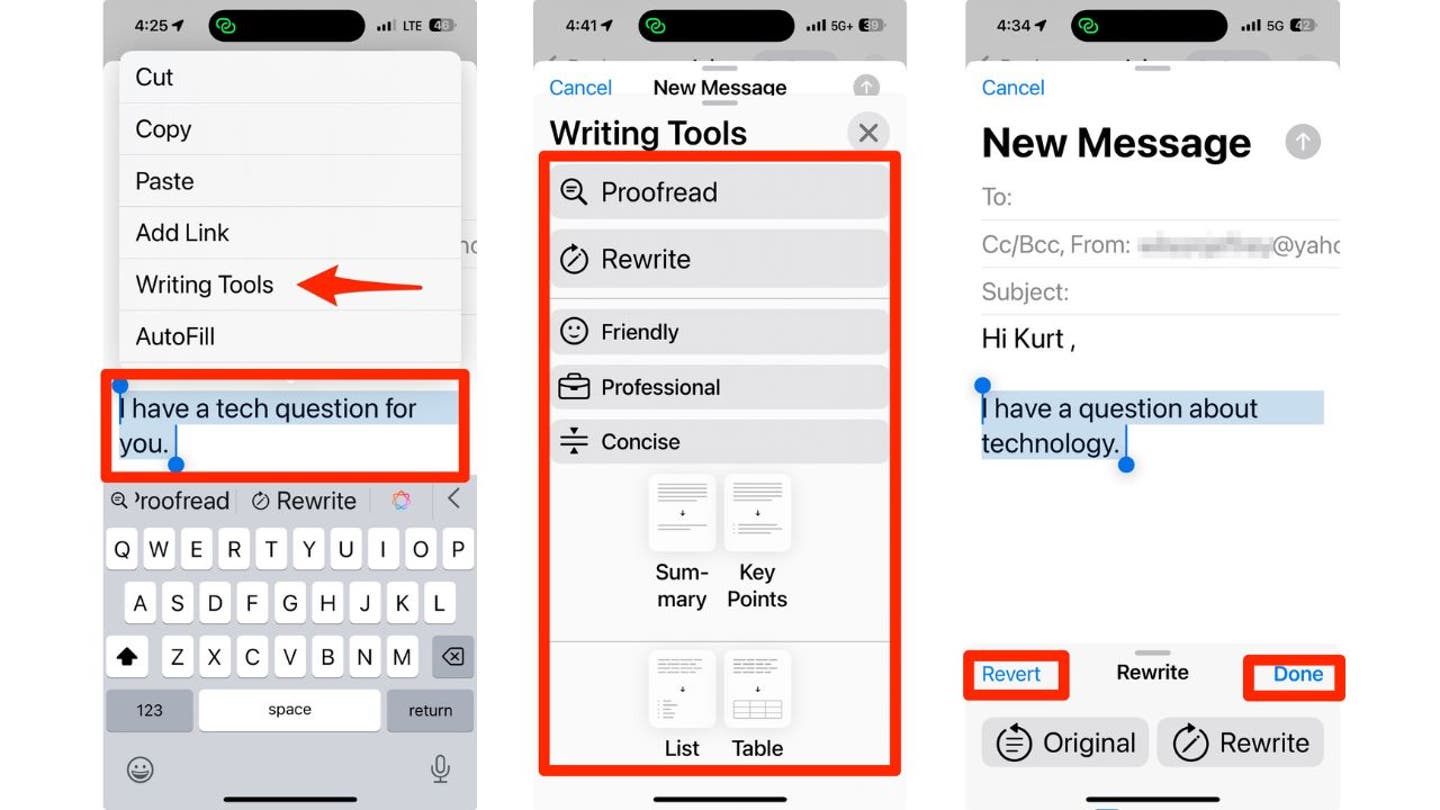
Steps to use Apple Intelligence when using Writing Tools on iPhone. (Kurt “CyberGuy” Knutsson)
Smarter photos
Your photo library just got a lot more searchable:
Open the Photos app.
Tap the search icon at the top of the screen.
Try natural language queries like “dog sitting on the couch.”
Click Search, and you’ll be amazed at how accurately it finds your photos.
Tap Done
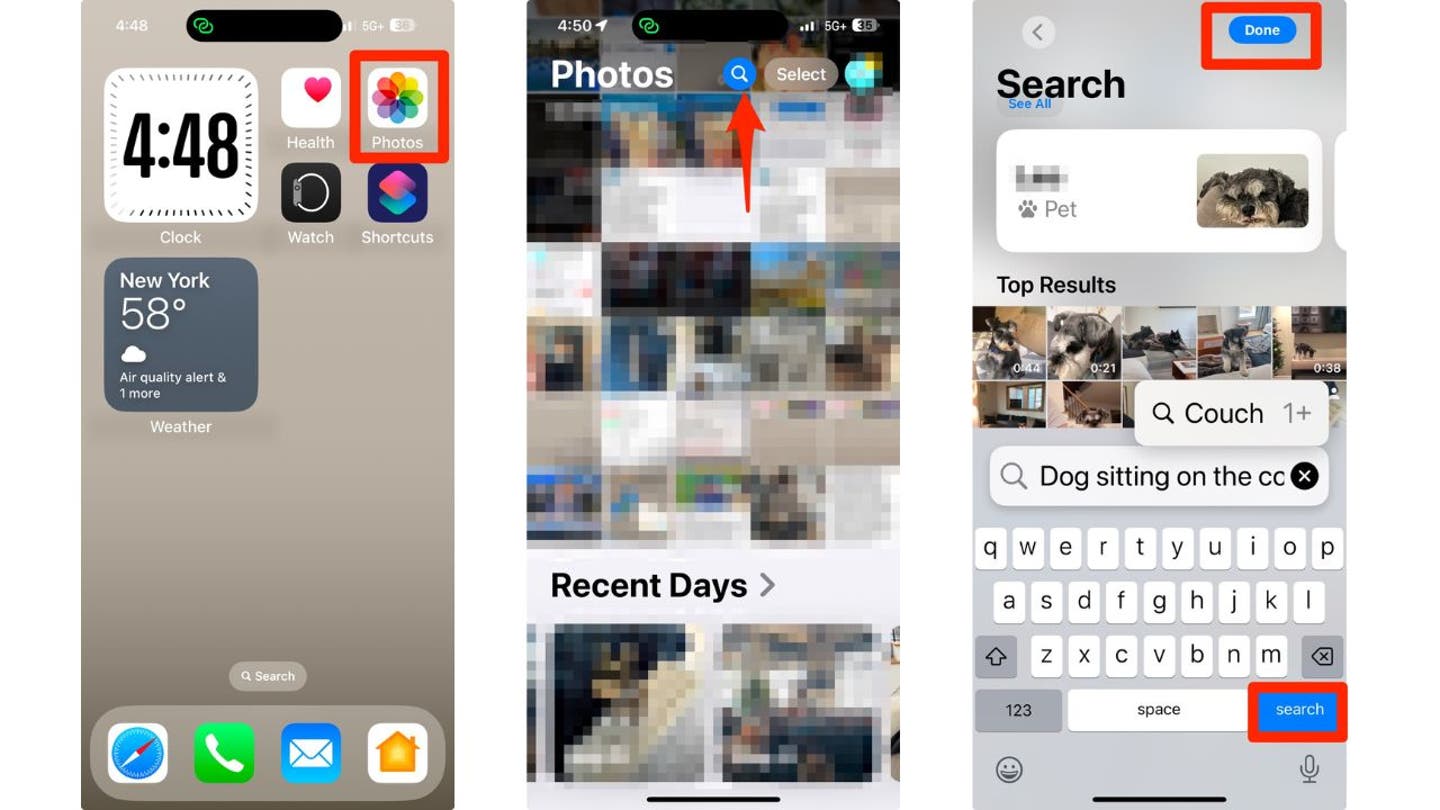
Steps to search photos using Apple Intelligence. (Kurt “CyberGuy” Knutsson)
Clean up those pics
Want to remove unwanted objects from your photos? Here’s how:
Open a photo in the Photos app.
Tap the Edit button below the picture.
Select the Clean Up tool in the bottom right of the screen.
Circle or tap the object you want to remove.
Apple Intelligence will work its magic to erase it seamlessly.
Then, click either done or cancel.
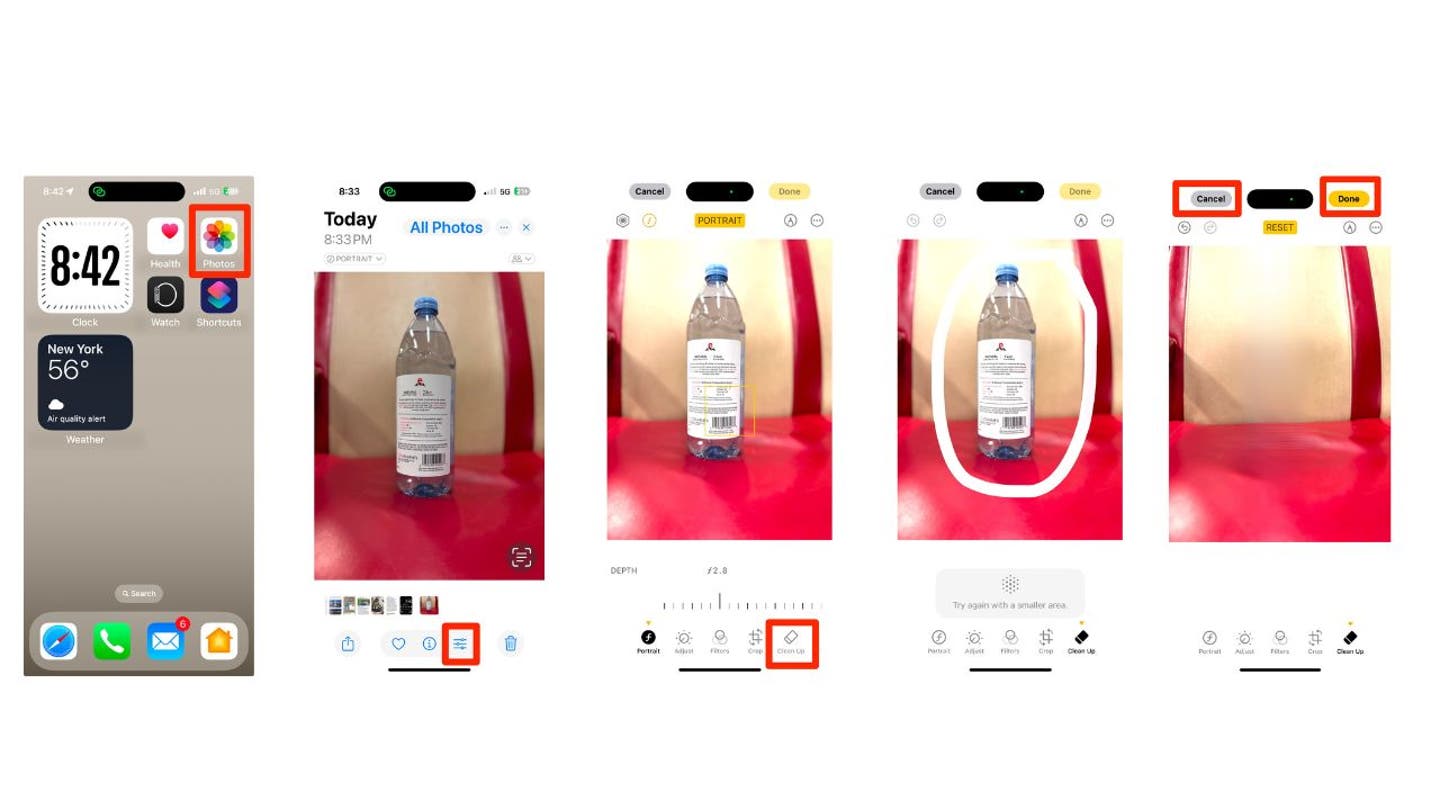
Steps to remove unwanted objects from photos on iPhone. (Kurt “CyberGuy” Knutsson)
Memory movie creation
Create custom photo slideshows using natural language prompts. Here’s how to use this feature:
Open the Photos app.
Scroll down to where it says Memories.
Click where it says Create to Create a Memory Movie.
WHAT IS ARTIFICIAL INTELLIGENCE (AI)?
Enter a text prompt describing the theme or content you want and then tap the up arrow.
Apple Intelligence will work its magic to Create a Memory Movie seamlessly.
Tap the three horizontal dots at the top of the screen to Edit Move Timeline, or you can tap Share Movie to share it via Messages, Mail or Social Media.
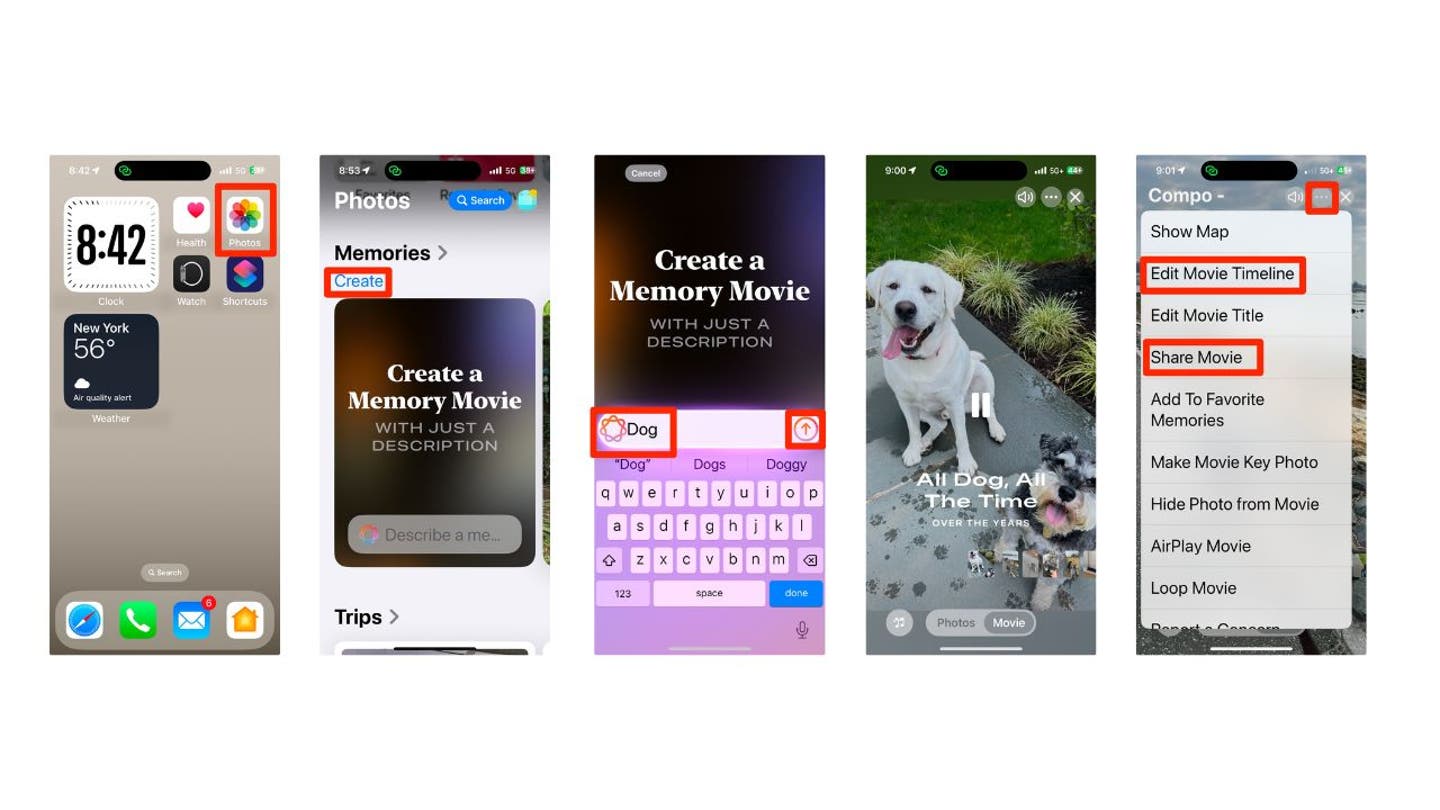
Steps to create a Memory Movie on iPhone. (Kurt “CyberGuy” Knutsson)
Intelligent notifications
Tired of notification overload? Apple Intelligence now provides smart summaries for your emails and messages. Just swipe down from the top of your screen to see condensed versions of your notifications.
GET FOX BUSINESS ON THE GO BY CLICKING HERE

Apple Intelligence creates smart summaries on iPhone. (Kurt “CyberGuy” Knutsson)
Remember, to access these features, you’ll need a compatible device (iPhone 15 Pro, iPhone 16 series or newer iPads/Macs with M1 chips or later) running iOS 18.1 or later. You’ll also need to enable Apple Intelligence in your device settings.
SUBSCRIBE TO KURT’S YOUTUBE CHANNEL FOR QUICK VIDEO TIPS ON HOW TO WORK ALL OF YOUR TECH DEVICES
Kurt’s key takeaways
While these features are exciting, Apple has even more in store. We’re still waiting on some promised capabilities like emoji creation, image playground and ChatGPT integration. Apple hasn’t given us a firm timeline, but stay tuned — the AI revolution on your iPhone is just getting started.
CLICK HERE TO GET THE FOX NEWS APP
What feature of Apple Intelligence are you most excited to try out on your device, and why? Let us know by writing us at Cyberguy.com/Contact
For more of my tech tips and security alerts, subscribe to my free CyberGuy Report Newsletter by heading to Cyberguy.com/Newsletter
Ask Kurt a question or let us know what stories you’d like us to cover.
Follow Kurt on his social channels:
Answers to the most-asked CyberGuy questions:
New from Kurt:
Try CyberGuy’s new games (crosswords, word searches, trivia and more!)
Enter Cyberguy’s $500 Holiday Gift Card Sweepstakes
KURT’S HOLIDAY GIFT GUIDES
Deals: Unbeatable Best Black Friday deals | Laptops | Desktops | Printers
Best gifts for: Men | Women | Kids | Teens | Pet lovers
For those who love: Cooking | Coffee | Tools | Travel | Wine
Devices: Laptops | Desktops | Printers | Monitors | Earbuds | Headphones | Kindles | Soundbars | Vacuums | Surge strips and protectors
Accessories: Car | Kitchen | Laptop | Keyboards | Phone | Travel | Keep It Cozy
Can’t go wrong with these: Gift Cards | Money-saving apps | Amazon Black Friday insider tips
Copyright 2024 CyberGuy.com. All rights reserved.

